Blog
10 Ways of Using Project Management Software To Keep You Focused, Motivated & Efficient.
Staying organised and on task when writing your Kindle book is not always easy. Project management software can really help keep you focused, motivated and efficient. However, a lot of authors find project management software complicated and overwhelming. It doesn't have to be. In this article, I'm going to break down the main ways you can make the most out of project management software without becoming overwhelmed.
1. Establish a weekly, monthly and 6-month goal.

One of the best ways of improving your writing is to simply write a lot Before anything, you need to establish what your overall weekly, monthly and 6-month goals are going to be. We highly recommend you make the goals SMART (which stands for Specific, Measurable, Attainable, Realistic and Time Specific).
2. Establish the milestones required to meet those goals.

Once you have decided on the goals and are satisfied with them, you then need to come up with clear and concise milestones that will need to be reached to meet the weekly, monthly and 6 months goals.
Imagine milestones as breaking the overall goal down into manageable and achievable chunks.
3. Establish the tasks required to help you meet the milestones.

Once you have the goals and milestones in place, it’s time to think hard and come up with the key actionable tasks that need to be completed to be able to meet the milestones and thus overall goals.
4. Input the tasks and milestones into the software.

Once you are super clear on the overall goals, milestones and tasks, it’s now time to input these into your project management software of choice. All major software management tools will allow you to easily input goals, milestones and tasks.
If you are stuck on which project management tool to use for your Kindle writing project then we highly recommend Podio, Trello, Monday.com, Jira or Asana.
5. Attach dates to the tasks and milestones.

Once you have inputted the goals, milestones and tasks into the project management software, then it is time to assign dates/deadlines and priority levels to the individual elements so that you can effectively manage them to be able to make the desired progress on your Kindle book project in the desired time.
6. Turn on notifications and alerts.

For the project management tool to really work for you, it’s important for you to turn on notifications and reminders so that you stay on track. You can have the tool send you a notification an hour or day before a task or milestone is due.
7. Use the software as a project management tool and to-do list.

If you structure things according to goals, milestones and tasks and assign priorities and timescales/deadlines to each element then the data easily doubles up as a really effective to-do list for you as well as for project management.
We recommend you finding as many uses for the data you input into the project management tool as possible to maximise the utility you get out of it and prevent yourself from having to duplicate work.
8. Check it regularly.
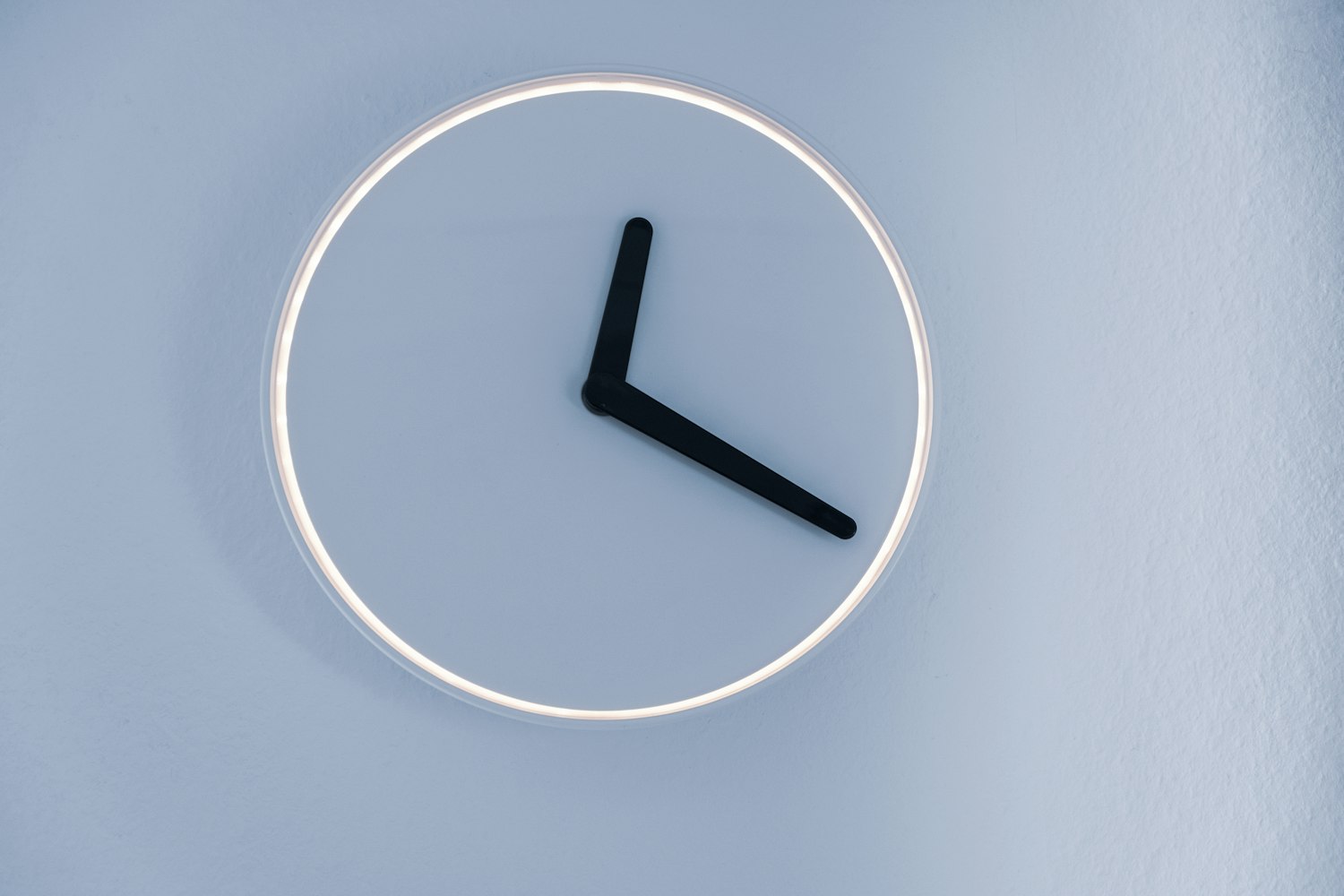
For a project management tool to be truly effective and useful, you have to check it regularly. The notification set up mentioned earlier will help with this, but you also need to cultivate the habit of checking in with the project management tool at least once a day to make sure you are on track.
9. Maintain It.

As well as checking the project management tool regularly, it is also important to maintain it. A project rarely remains static so your project management tool definitely shouldn’t.
Tasks that are completed need to be checked off.
If something unexpected happens in your life that causes you to have to put your book project on hold, then milestones and goals need to be adjusted on the tool to reflect this.
If you decide to make the book twice as long halfway through the project then the project management tool needs to reflect this.
The tool needs to be an accurate representation of the project at any point in time for it to be effective in helping you write your book more efficiently and effectively.
10. Learn from it.

Finally, don’t forget that the project management tool can be used as a fantastic learning tool as it will allow you to easily spot trends and shed some light on your strengths and weaknesses. For example, the tool may highlight that there is a specific type of task related to your book that you finish late or not at all every week/month.

