Blog
8 Ways to Use the Scrivener App To Write Your Kindle Book More Rapidly, Efficiently and Accurately.
Scrivener is an insanely awesome writing app. Easily one of the most feature-rich and most useful writing apps I've ever come across and I have tested tonnes of them. In this article, I'm going to break down the main ways Scrivener can help you in your Kindle business.
1. Collate all of your writing materials

Scrivener allows you to collate everything you need in order to write, research and arrange your book in one single place. You can effortlessly click through different parts of your manuscript, your notes and references with ease, all from one app.
2. Break things into manageable chunks

Scrivener allows you to break your book into manageable chunks and zoom into just one small section at a time, which increases efficiency and reduces the chances of feeling overwhelmed.
Once you have done working on a specific piece, you can easily add it to the overall document and see things from that birdseye view.
3. Powerful text editing

Scrivener has a familiar but incredibly powerful text editor with advanced annotation and comment tools as well as the ability to create customisable toolbars to really tailor your workspace to the way you work to increase efficiency and accuracy when it comes to writing your Kindle book.
4. Utilise formatting presets

A really innovative feature is the ability to create formatting presets to rapidly speed up your workflow. So, for example, you can create a preset to indent a block quote and make the paragraph a smaller font with one click.
Formatting presets are especially handy for a combination of formatting techniques you apply to your Kindle book often and save you tremendous time, effort and frustration.
5. Use the digital corkboard to plan

The software features an innovative digital corkboard to help you effectively plan your Kindle book. The board works by allowing you to create a series of cards with content ideas/outlines on them, and then you can seamlessly shuffle those cards around on the digital corkboard. This allows you to play around with multiple ideas.
6. View different documents side by side

This tool is an absolute live saver for Kindle book writers and you will wonder how you ever managed without it. It lets you view two pages from any part of your book side-by-side, in the same window.
This helps tremendously if you want to check the consistency of something you are writing in chapter 4, with what you wrote in the middle of chapter 2, or, if you are writing a description based on a photo, and want to view the photo besides the description you are writing.
7. Write distraction-free!

Scrivener has an incredible distraction-free writing mode which supercharges productivity and focus and will have you blasting through your Kindle book chapter in record time!
With one click Scrivener goes into full screen mode and all you can see is the page and your words, if you want you can even change the background of the screen and font colour, to further aid in focus and productivity.
8. Export in Kindle format right from the software!
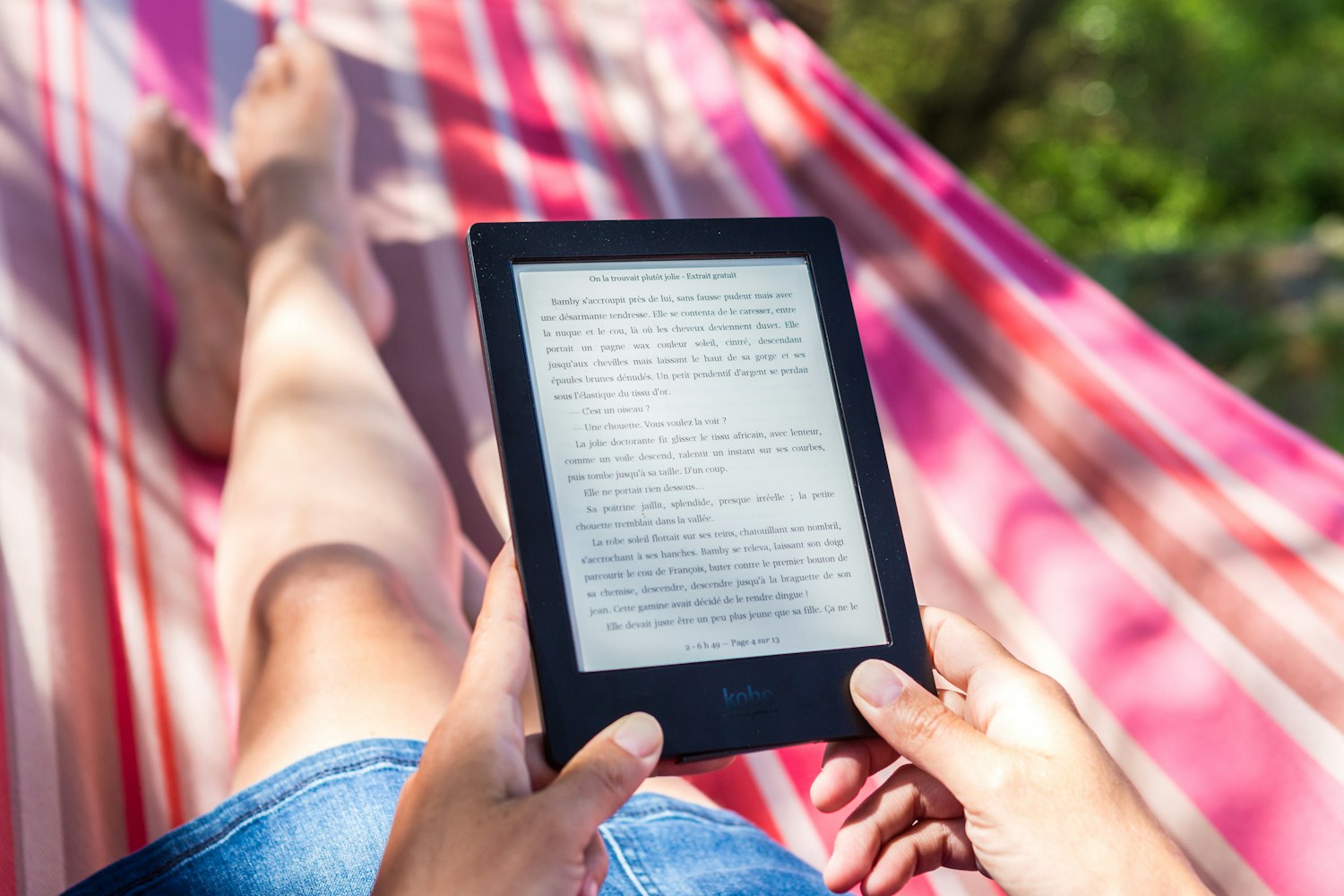
The software has incredibly powerful preview tools built in so you can see precisely how your book will look for the different formats you can export in. And speaking of exporting, Scrivener lets you easily export your finished masterpiece in countless formats.
The software supports Microsoft Word, RTF and PDF, and crucially it supports Epub and Kindle format.
