Blog
3 Ways of Choosing A Colour Scheme for Your Kindle Book Cover.
Choosing the colour scheme for your Kindle book but seem like a mundane and unimportant thing, however, this can not be further from the truth. As, as much as we all hate to admit it, a lot of people still do judge a book by it's cover and the colour scheme is a big part of the cover.
1. Check out competitors Kindle book covers.
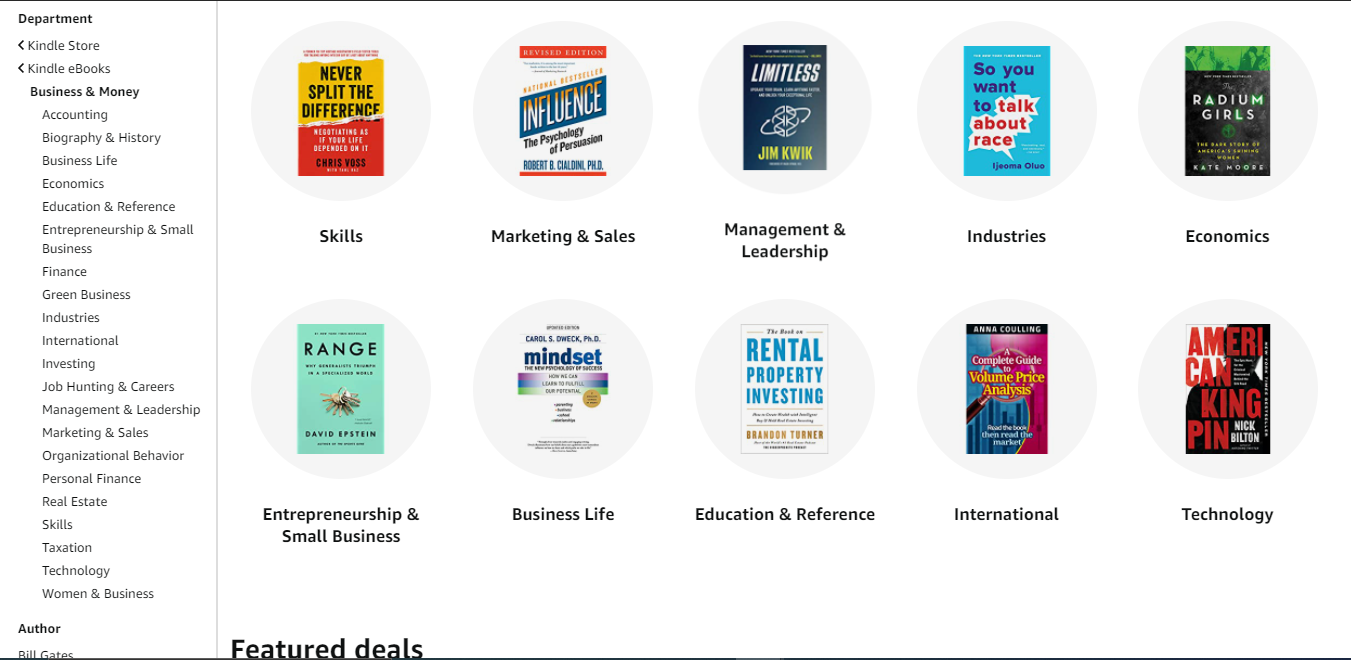
A really good way of deciding which colour scheme to use for your Kindle book cover is to do some research on your competitors and see what colour schemes they have used. Often if your close competitors have all used the same sort of colour scheme it is usually because that scheme works and resonates with the target market and has led to strong sales.
You can take one of two strategies here. You could either go with a similar colour scheme so that you are consistent with your main competitors or you can be bold and choose a radically different colour scheme for your Kindle book than your main competitors in order to give your Kindle book the best chance of standing out in the crowded pages of the Amazon Kindle site.
A good way of finding colour scheme inspiration for your Kindle book cover is by using Google Images, Pinterest or using the Amazon Kindle site itself.
2. Experiment with colours yourself.

A really good way of deciding on the colour scheme for your Kindle book cover is to download some simple, free image editing or design software for your laptop or computer and experiment with different colour combinations on the screen and make note of the colours and colour combinations that resonate with you and appeal to you.
Thankfully you don’t need any design skills to be able to do this, you just to be able to lay a bunch of colour on the screen so you can experiment freely and maximise your chances of landing on a set of colours that you feel would work best for your Kindle book cover.
3. Ask your target market.

A really great way of landing on the colour combination you should use for your Kindle book is by showing a bunch of different colour combinations to your target market and asking them which of the colour combinations they find most enticing, exciting, and crucially, which of the colour combinations, if it was used on a Kindle book cover, would most make them want to buy the Kindle book.

