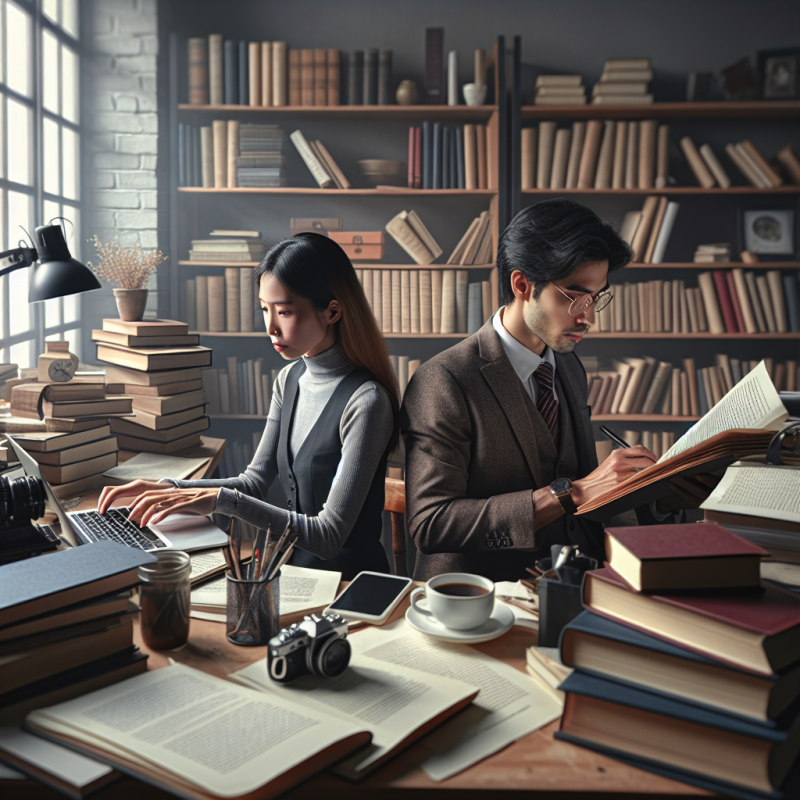Book Editing & Proofreading, Book Publishing, Cover Design & Book Formatting, Digital Publishing, Formatting & Cover Design, Self-Publishing
10 Ways to Avoid Formatting Issues on Kindle Devices
Kindle Formatting Tips are essential to avoid formatting issues on Kindle devices, ensuring your eBook looks professional and easy to read. In this post, we'll explore 10 practical ways to prevent common Kindle errors and present the best of Kindle format tricks.
Understanding Kindle's Unique Formatting Needs
To avoid Kindle formatting issues, it's crucial to understand Kindle's unique requirements. Unlike print, Kindle devices offer a fluid reading experience where text can be adjusted for size. This flexibility, if not properly managed, can lead to Kindle design problems. Make sure your text and images scale well on various screens.
Choose the Right File Format to Prevent Kindle Pitfalls
Choosing the correct file format is a fundamental Kindle Formatting Tip. Formats like DOCX or HTML often convert better than PDFs, which can cause fixed-layout issues on Kindle. Ensuring your manuscript is in the right format can avoid Kindle mistakes and improve your eBook's layout.
Using Styles Consistently is Key
One of the most effective Kindle format tricks is using consistent styles for headings, paragraphs, and lists. This consistency helps maintain a clean design and prevents common Kindle errors. Styles also ensure that your book is easily navigable on Kindle.
Optimize Images to Fix Kindle Layout Challenges
Images can enhance your eBook but can also present Kindle layout solutions challenges. Use compressed, high-quality images and ensure they are in supported formats like JPEG or PNG. This way, you can avoid formatting issues on Kindle devices.
Test on Multiple Devices to Catch Format Issues
Before publishing, test your eBook on various Kindle devices and apps. This step helps identify potential issues in the Kindle layout and provides an opportunity to fix Kindle layout problems before they reach your readers.
Create a Table of Contents for Better Navigation
A well-structured table of contents is a crucial part of Kindle book layout tips. It improves navigation and enhances the reading experience. Ensure each chapter and section is correctly linked in this table to prevent Kindle pitfalls related to navigation.
Pay Attention to Font Choices
Fonts can significantly impact your book's readability. Choose simple, readable fonts that adapt well on Kindle devices. Avoid intricate fonts, which might lead to Kindle design problems or even display errors on some devices.
Use Hard Page Breaks Strategically
Strategic use of hard page breaks can be another solution when considering Kindle format tricks. Avoid using them excessively as they can disrupt the flow of reading, but do apply them where necessary, such as at the end of chapters.
Check Your Metadata
Correct metadata ensures that your eBook is findable and properly classified. Double-check your book's metadata for accuracy. This aspect might not directly relate to the content of the book, but it prevents Kindle mistakes in how your book is presented in stores.
Use Kindle Previews To Your Advantage
The Kindle Previewer tool is invaluable for catching format issues on Kindle before they become problematic. It simulates how your book will appear on different devices, allowing you to catch any formatting inconsistencies.
Frequently Asked Questions About Kindle Formatting Tips
Q: Why is consistent styling important for Kindle formatting?
A: Consistent styling ensures a professional look and enhances readability across different devices, reducing formatting errors.
Q: How do images affect Kindle formatting?
A: Properly optimized images enhance the reader's experience without causing layout issues, making format solutions crucial for image-heavy books.
Q: What role does the Kindle Previewer play in formatting?
A: The Kindle Previewer helps identify and correct formatting errors before publication, ensuring a smooth reading experience.
Want to promote your book after it’s published? Check out our Book Marketing Articles.
If you're serious about growing your author career, don't miss out on these free tools and templates built specifically for writers. Access all 7 free resources here.