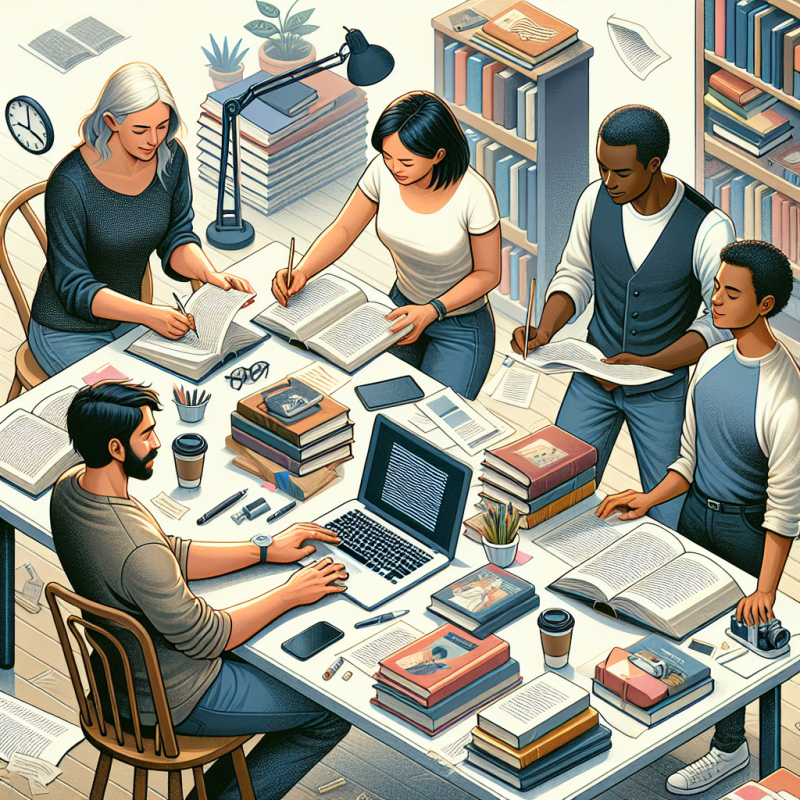Book Editing & Proofreading, Book Publishing, Cover Design & Book Formatting, Digital Publishing, Formatting & Cover Design, Self-Publishing
Best Practices for Creating Interactive Tables in Ebooks
Interactive Tables in Ebooks are becoming an essential feature for digital readers, enhancing user engagement and creating a more dynamic reading experience. With the rise of digital reading platforms, authors and publishers are constantly on the lookout for ways to make their content more engaging. Tables, when interactive, offer a way to keep your readers' attention while delivering information succinctly and effectively. But how exactly can you design these tables to maximize their impact?
How Dynamic Tables for Ebooks Improve Reader Engagement
Creating Ebook Tables that are interactive isn't just about adding bells and whistles; it's about providing a seamless user experience. By incorporating features like sorting, filtering, and linking, you allow readers to dive deeper into your content without getting lost. Consider it as offering them a roadmap through the information you're presenting.
Imagine you're reading an ebook on the history of world cinema. A static table listing directors and genres might be informative, but an interactive table allows you to sort by era or cross-reference with awards, providing a richer reading experience. According to Wikipedia, interactive data visualization is a powerful tool that enables users to engage more thoroughly with the presented information.
Incorporating interactive elements makes it more likely that readers will spend time exploring your ebook, gaining a deeper understanding and making the most of the material you've worked hard to provide.
Best Design Practices for Interactive Ebook Design
While Designing Interactive Ebooks may sound daunting, following some best practices can make the process simpler and more efficient. Firstly, consider the user's perspective. Ask yourself, ‘What information would my readers benefit from the most?' Once you have a clear understanding, start small—perhaps with a table that allows for basic sorting and expand from there as needed.
Think like a technologist: prioritize usability and simplicity. A feature-rich table might sound appealing, but if it's challenging to navigate, readers will quickly lose interest. Utilize clear labels, an intuitive layout, and ensure information is logically structured.
Embrace the use of color and hierarchy in your tables. Colors can be used to draw attention to key information or to differentiate sections, thereby Improving Ebook Tables in a subtle yet effective manner.
Enhancing Ebook Tables with Interactive Features
Tables in Digital Books serve more than just a data representation purpose. Adding interactive elements to your tables can transform your ebook from a static read to a dynamic experience. For instance, adding hyperlinks within your table can direct readers to related sections in your ebook or external resources. This not only boosts reader engagement but also enhances the educational component of your work.
Pop-up boxes or tooltips that provide definitions or additional information at the click of a mouse or tap of a finger are another great way to offer depth without overwhelming your layout. This approach ensures that even complex information remains accessible without cluttering the main page.
Remember, the purpose of Interactive Ebook Design is to supplement, not overshadow your writing. Always align them with your ebook's overall aesthetic and purpose.
How to Approach Interactive Book Formatting
Interactive Book Formatting is your chance to ensure all elements within your ebook, including Dynamic Tables for Ebooks, work harmoniously. Start by selecting the right tools and software for your project. Platforms like InDesign or even online ebook builders offer functionalities specifically designed for tables and interactive features.
Ensure that your formatting is consistent throughout the ebook. This means keeping table styles uniform, text readable, and any interactive features easy to understand and use.
It's crucial to test your interactive tables on multiple devices and platforms. An ebook that looks great on one e-reader might not retain its formatting on another. <>This is why a thorough testing phase is essential <<> to the success of your ebook.
Want to promote your book after it’s published? Check out our Book Marketing Articles.
Interactive elements should enhance, not distract from your ebook's content.
Frequently Asked Questions About Interactive Tables in Ebooks
Q: How do interactive tables benefit ebooks?
A: Interactive tables enhance user engagement and provide a more dynamic reading experience by allowing readers to sort, filter, and better interact with the content.
Q: Are interactive tables difficult to create?
A: While they require additional planning and design, starting small and using ebook formatting tools can simplify the process significantly.
Q: What should I consider when designing interactive tables for ebooks?
A: Focus on usability, simplicity, and consistency across your ebook. Testing on various devices is also crucial to ensure a seamless reader experience.