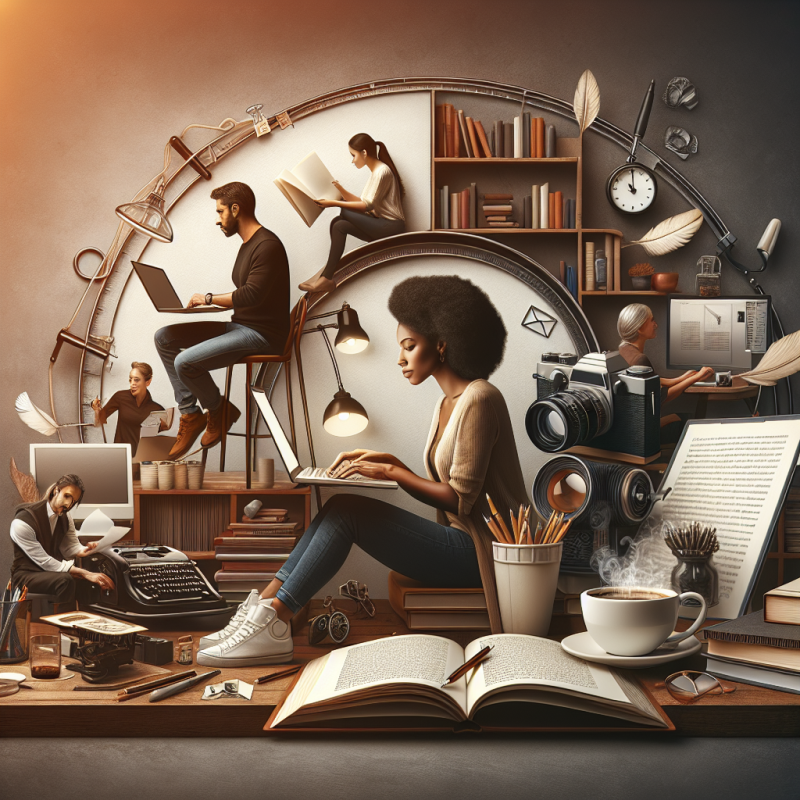Book Editing & Proofreading, Book Publishing, Cover Design & Book Formatting, Digital Publishing, Formatting & Cover Design, Self-Publishing
10 Things to Check Before Uploading Your Ebook File
Ebook Upload Checklist is the ultimate tool to ensure you don't face any hiccups while uploading your ebook. Whether you're a novice author or a seasoned writer, ensuring your ebook file is ready for upload can feel like a labyrinthine task. With so many elements to consider, missing even one crucial step can lead to frustrating delays or unexpected errors. Let's dive into the 10 essential ebook checks you need to make before hitting that upload button.
1. Review File Format in Your Ebook Uploading Essentials
Before you even start to upload, one of the most crucial steps in the ebook uploading essentials is checking your file format. You need to ensure your ebook is in a format that platforms like Amazon Kindle Direct Publishing (KDP) accept, such as .mobi or .epub. Not knowing this could derail your plans before they even start. Spend a few minutes now to save yourself hours of headaches later.
2. Proofread for Quality Assurance in Essential Ebook Checks
No one wants to read an ebook riddled with typos and grammatical errors. A crucial part of essential ebook checks is conducting a thorough proofread. Employ tools like Grammarly or even consider hiring a professional editor. A small investment in editing can make a world of difference in how your audience perceives your work.
3. Validate Hyperlinks as Part of Your Ebook Readiness Checklist
In the digital age, hyperlinks are a ubiquitous part of ebooks, offering readers additional resources or information. Before uploading, ensure all hyperlinks function as intended by clicking each one. Broken links may frustrate readers and diminish the credibility of your ebook.
4. Inspect Images in Pre-Upload Ebook Tasks
Images can help to enhance the reader's experience, providing visual context or breaking up large chunks of text. However, images can also be tricky. As part of your pre-upload ebook tasks, check image resolution and format. Make sure they’re optimized for digital platforms to prevent slow loading times.
5. Validate Copyright and Permissions Before File Checks for Ebook
Another critical, often overlooked step is making sure you have the necessary permissions or copyrights for all content. During your file checks for ebook, remember to verify that you've credited all external sources correctly. Ignoring this could land you in legal hot water.
Your ebook’s journey to readers is smoother when you respect intellectual property laws and give credit where it’s due.
6. Confirm Table of Contents in Your Ebook Publishing Checklist
A functional table of contents enhances the reader's navigation experience. Before you publish, check that all links in the table of contents are operational. This step may seem small, but it contributes significantly to the overall user experience of your ebook.
7. Review Metadata in Upload Ebook Steps
Your ebook’s metadata—title, author name, ISBN, and description—is its public face. Don't neglect this aspect during your upload ebook steps. Make sure all metadata is accurate and appealing, capturing your book’s essence and attracting potential readers.
8. Utilize Test Readers as an Ebook Preparation Tip
Getting feedback from test readers is an invaluable ebook preparation tip. They can provide insight into the reader's experience, pointing out areas you might have missed. Their fresh perspective can highlight issues that could negatively impact your book's reception.
9. Conduct a Final Review on Your Ebook File Checks
Before clicking ‘upload,’ perform a final review of your ebook file checks. Ensure all sections flow logically, double-check formatting, and affirm that all practical elements like headings and footers are correctly in place. It’s like a dress rehearsal right before the big show.
10. Check Device Compatibility as a Last Pre-Upload Ebook Task
Finally, one of the last pre-upload ebook tasks is checking your ebook’s compatibility across different devices. Make sure it looks good on e-readers, tablets, and smartphones. After all, potential readers could be accessing your book from any device, and a seamless experience can improve satisfaction.
According to Wikipedia, ensuring compatibility across multiple platforms can drastically increase user reach and engagement.
Want to promote your book after it’s published? Check out our Book Marketing Articles.
Frequently Asked Questions About Ebook Upload Checklist
Q: What is the most critical step in the Ebook Upload Checklist?
A: While each step is important, ensuring your file is in the correct format is often the first and most critical.
Q: Do I need professional help to upload my ebook?
A: Not necessarily, but professional editing can greatly enhance the quality of your ebook and make the upload process smoother.
If you're serious about growing your author career, don't miss out on these free tools and templates built specifically for writers. Access all 7 free resources here.